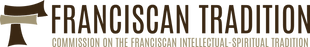Introducing Website Tutorials for Our Digital Collections

Now available, our website tutorials help you make the most of the Digital Collections from the Commission on the Franciscan Intellectual-Spiritual Tradition and the American Academy of Franciscan History.
Watch these videos to learn how to:
- Copy and paste text and view the Latin sources.
- Change the image settings such as rotate, hue, contrast, brightness, black and white, invert, and reset. This is very helpful for discovering elements that may not be apparent in the original scan.
- Bookmark (copy/paste) a particular page in a document. This is great for footnotes or for sharing specific pages with your colleagues or friends.
- Apply advanced filters to your searches.
- Use the wildcard search to help you expand the parameters of your search to include terms that you may otherwise miss. It shows you how to find all variants of a word.
- Download documents from the digital collections. IMPORTANT: Not all documents are available for download. Many of them, like the Francis and Clare of Assisi: Early Documents, are protected under copyright, so there are no download options for those documents. If you see a download icon, it's available for download.
View our entire collection of tutorials here.
Commission on the Franciscan Intellectual-Spiritual Tradition
CFIT
The Commission on the Franciscan Intellectual-Spiritual Tradition (CFIT) was established in 2001 by the English-Speaking Conference of the Order of Friars Minor (OFM) to promote a contemporary retrieval of the distinctive theological and spiritual vision that animates the Franciscan movement.